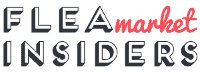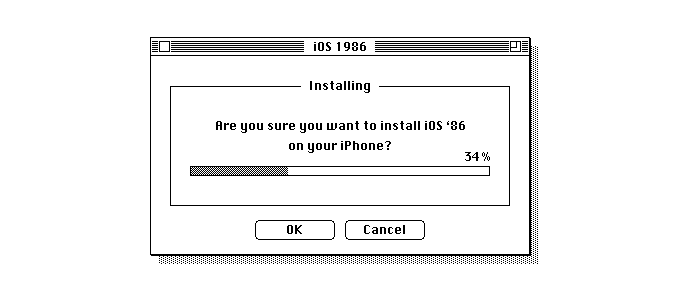If you ever wondered what iOS would have looked like if your iPhone had been released in 1986 instead of 2007, stop wondering. A Russian designer named Anton Repponen decided to give the mobile operating system, a makeover by redesigning the phone’s homescreen and its icons, to give it a cool vintage look, that will probably make Dita Von Teese totally fond of it. And this theme is appropriately called iOS ’86, as everything is in black and white. Edges of pixels are clearly visible and even the classic Chicago bitmap font is present!
However there’s a good and a bad news; the good news is that the theme is available for download. The bad news is that you will need a jailbroken iPhone, as the iOS 86 retro theme can only be downloaded from Cydia (a directory of applications usable on a jailbroken iPhone or iPod Touch). Assuming your iPhone already has Cydia, just load the program, tap on the ‘Manage’ tab at the bottom of the screen followed by the ‘Edit’ button and then ‘Add’. After that, key in the following URL – .
But hey, if you want it, you’ve got to deserve it! Else, you can always have a look at the gallery above, as much and as long as you want. Long live vintage!